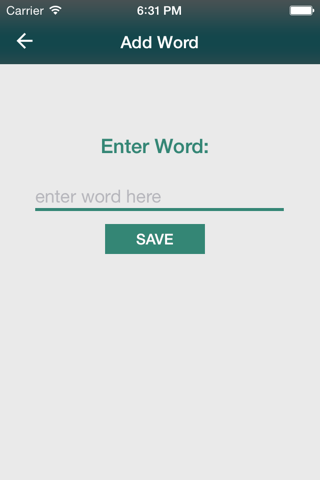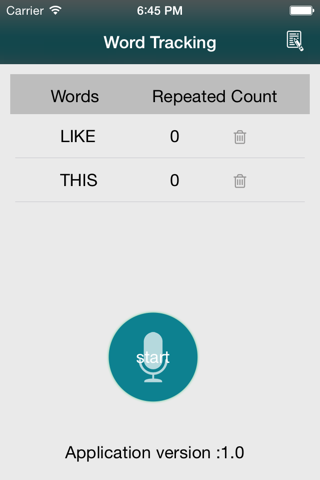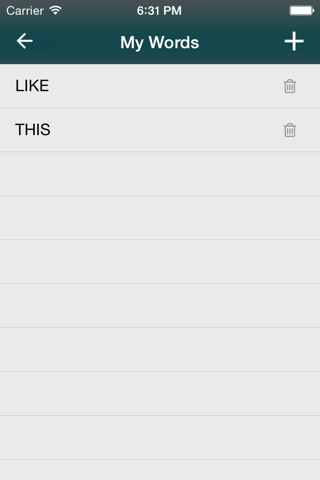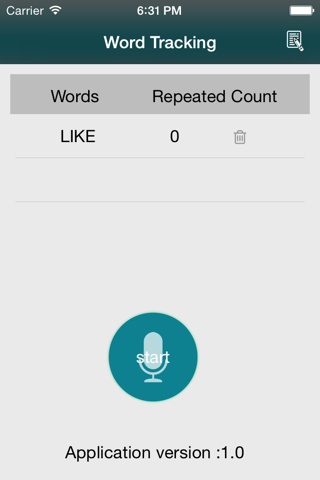
Quit Saying Like app for iPhone and iPad
Developer: Kurt Seger
First release : 18 Sep 2015
App size: 43.02 Mb
Do you, a family member, a friend or a coworker continuously say the word “Like” in everyday conversation? Millions of Americans have developed this poor speaking habit. It is not only extremely annoying and detracting for the listener to try to interpret what is being said in between the “Likes”, but most importantly, it makes the speaker sound not very intelligent. When is the last time you heard anyone who is in a high level position, a leader, a successful business person or any person deemed as intelligent or a professional in their field say the word “Like” continuously. They don’t. To be a success in any endeavor, speaking intelligently is an absolute requirement. The first way to not get a job is to speak poorly in an interview. Nothing will be said, the employer will just choose someone else. The quest of this app is to help every English speaking person to help themselves to speak better and more intelligently by bringing to their attention every time the word “Like” is spoken. We are not stopping there, though. There are many other words or phrases that have crept into people’s everyday speaking patterns that are detrimental to proper speech that can be added to this app. “You know”, “uhhhh”, “ummmm”, “actually”, and countless others.
How Application works:
Initially the application will start with a predefined word "like" in the list.
This list will contain the list of the words which the user thinks that should not be spoken by him frequently.
The user can manage the words in the list by pressing the button on the top right corner of the screen.
This will again display the list of added words in the list and a delete button opposite to the word.
The user can delete that word by pressing the delete button and it will be removed from the list of Word Tracking screen also.
The user can add more words to the list by pressing the "+" button on the top left corner of the screen.
This will open a screen to add a new word.The user cannot add duplicate words.
After adding the word, it will be displayed in Words listing and Tracking screen.
In the Tracking screen,The user has to tap on the Mic button and then the user has to speak a sentence which they speak generally while talking. If the sentence contains a word that is in the list, for instance -”like” then the device will play the Notification sound loudly and also vibrate, to notify that the word in the list has been spoken.
The application will also show that how many times the word has been spoken by the user opposite to the word in the list.
This can help the user track that how frequently he uses some words, and he can also keep track of his progress/improvement in his speech in using those words.
Hope this helps you to get rid of your habit of speaking unnecessary words and improve your confidence. :)
Note: This app detects fillers "Like" by default and you can add other words from the app settings.
App should detect Words that has been added however real world scenarios like accent, speech, tone, surrounding noise level may effect the performance.